Usage guide
Contents usage process
STEP 01Membership registration
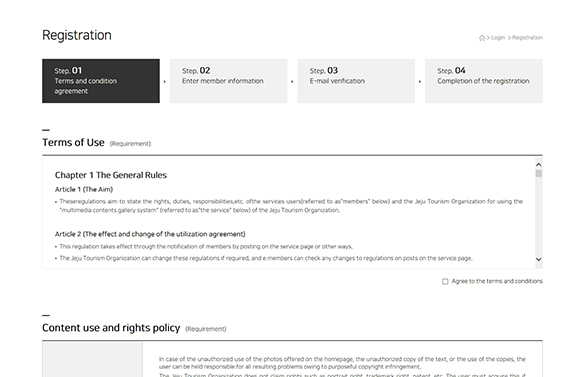
① Registration is required to use the contents service.
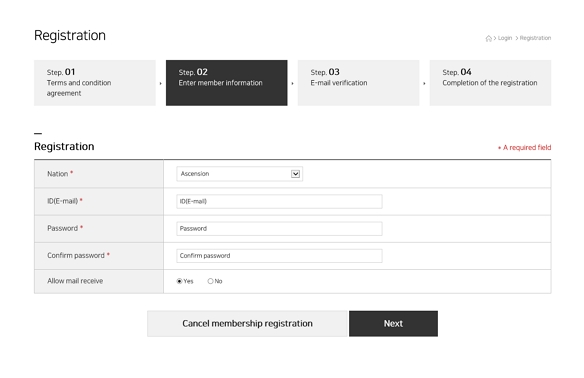
② Information including ID(E-mail), password, etc. must be inputted to register a membership.
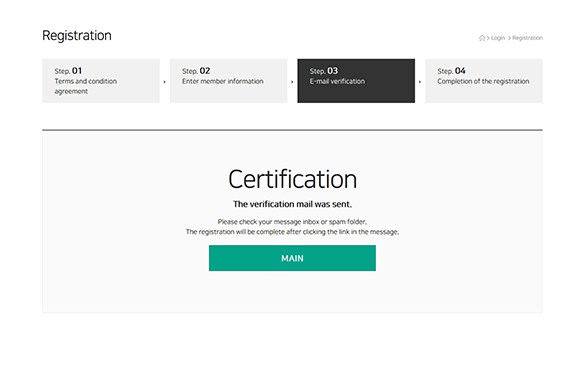
③ Amember can login after verification through the registered e-mail.
STEP 02Contents Search
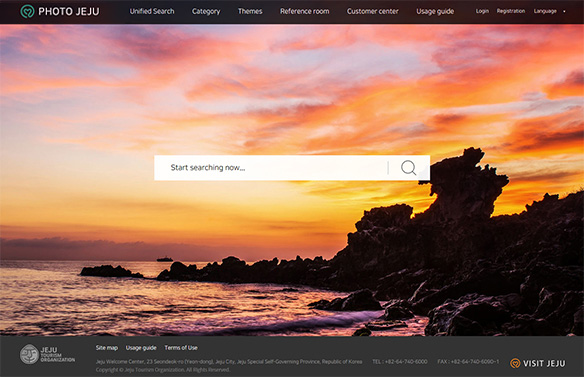
① Contents can be searched by inputting the desiredkeyword.
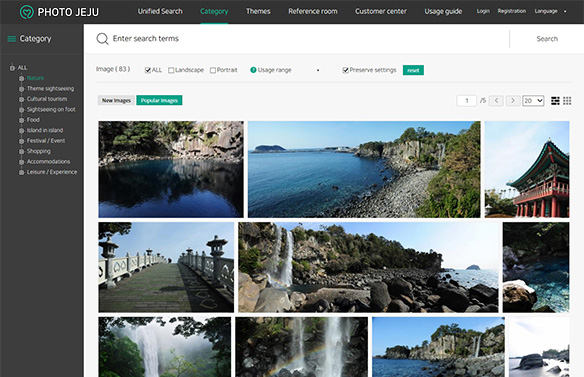
② Contents can be searched by accessing categories.
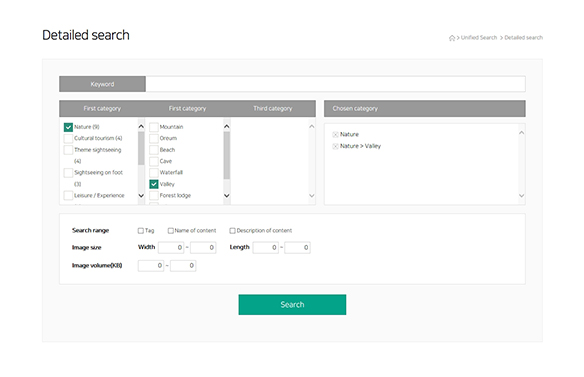
③ Contents can be searched according tovarious conditions by using detailed search.
STEP 03Contents choice and download
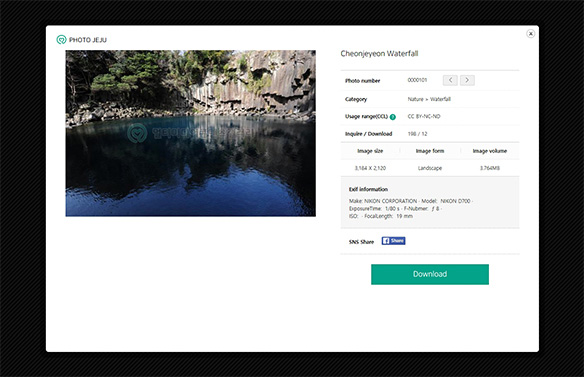
① If the user clicks on the desiredcontent (image), detailed information is shown in anew window.
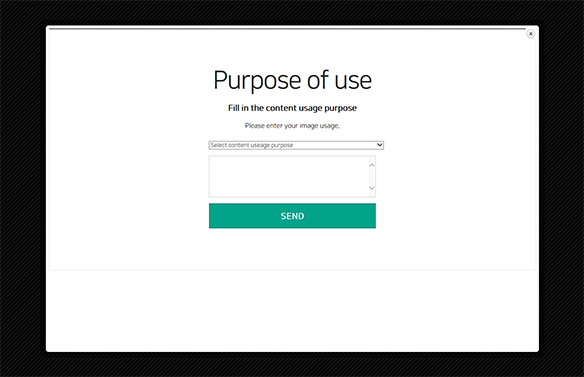
② If the user needs the content, the image can be downloaded by clicking the “download” button.
(Before using the contents, the range of use, agreement of utilization, contents usage rules, copyright policies, etc. must be confirmed)
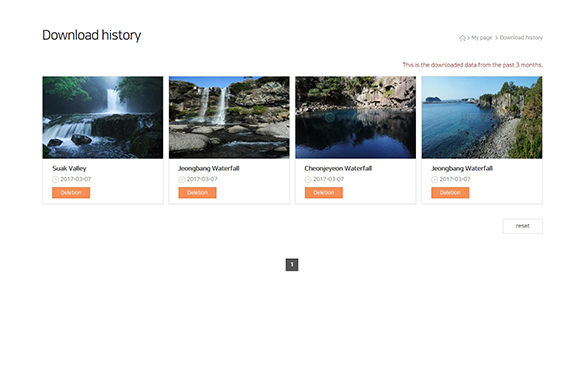
③ The downloaded contents can be found in the My page>Download historypage.
(Downloaded contents from the last3 months areaccessible)